Taking your farm data to the digital cloud
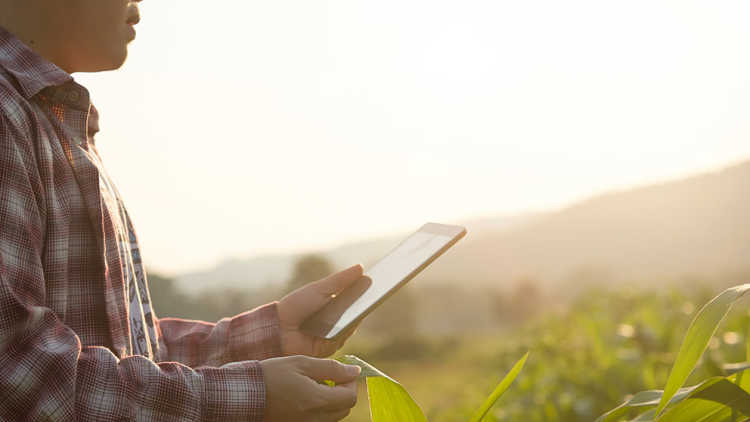
A digital cloud, where critical farm management information is stored in cloud-based systems, means all data across all platforms are updated at the same time.
Agricultural data, whether it’s used for precision agriculture or to meet growing traceability requirements, is a vital piece of any farm’s toolkit. And having that information readily available at the farm office, in the barn or at a meeting, is critical to business success.
Working in the cloud
Cloud computing means having access to data or applications on any authorized device, anywhere with an internet connection.
The cloud brings the data to you when using a smartphone, tablet, desktop, or even a tractor or combine display. And with farm management apps, shared information is updated everywhere, at the same time.
There are a wide range of cloud computing options to meet a farmer’s digital needs.
There’s a wide range of cloud options to meet a farmer’s digital needs. Some are designed for large farms, while others are more suited to individuals and small operations. Budget, computer literacy, desired outcomes and favourite applications are all factors that can help you decide what to choose.
Instead of a single network computer, there are safeguards in place that ensure if one computer fails, others are ready to take its place. Cloud networks can be public, private or hybrids of the two and can be installed locally, in Canada or across the world.
Choosing the cloud option for you
For individuals and small farms, public clouds are usually the easiest option.
Public clouds
Some familiar public cloud services include pCloud, Dropbox, Apple’s iCloud, Google Drive or Microsoft OneDrive. These public cloud services are designed to be extensions of a mobile device, laptop or desktop and provide a default amount of free storage space with additional space available for purchase.Private clouds
A private cloud is when a farm or business has installed the necessary computer infrastructure on their farm. Or, are part of a dedicated service they’ve bought with a cloud provider. The computer cloud exists, but isn't shared with anyone else.Hybrid clouds
For farmers without reliable broadband connectivity, private and hybrid cloud systems offer localized solutions that don’t require fast Internet. A hybrid cloud system runs locally and backs up to cloud services when there is unreliable Internet connectivity.
Securing the Cloud
Part of the issue with user adoption is often fear that the online storage of personal or business information could be accessed by someone else. To benefit from cloud computing – and to feel protected - it’s essential to have safe and secure data practices.
Information security is stored in the cloud and shared between the user and the cloud provider. Both are responsible for keeping data protected. But how the responsibility is shared, depends on the kind of cloud computing a farmer has.
Still, there are some common practices:
1. Username, password and two-factor authentication
People take these for granted, and yet they are the keys to open or protect the cloud.
Good password practices are critical. Don’t use the same password for different accounts, mix it up with letters, symbols and numbers and change it regularly. And instead of a word for a password, consider a sentence to have a longer password. Find a good password manager to help keep track of them.
But passwords are not enough. An additional step, like two-factor authentication, helps protect a user if someone else guesses their password or finds the note left on their monitor. Two-factor identification adds a second layer of security for many online accounts that require two types of information from the user, such as a password or email account before login.
2. Controlling access
Once a farmer establishes the digital cloud, they may want to share access with staff, accountants, agronomists, veterinarians, partners and suppliers. The more data a farmer has stored in the cloud, the more opportunities to collaborate with farm advisers to use the data.
It’s essential to log and monitor the activity that happens in the digital barn. This provides an overview that can help prevent a break-in or identify if one has occurred.
3. Encryption
Encryption – where data is translated into a code so only those with a password can read it - plays a vital role in protecting and securing the cloud, and ideally prevents any damage, even if a break-in happens.
Encrypting the connection between the farm and the cloud is important to protect data. Additionally, encryption ensures that even if unapproved access is gained, a password is required to make sense of it.
Many cloud providers and services make it easy to use encryption. They encrypt the connection to the cloud by default, and many will encrypt for an additional fee.
General security
Protecting data also means securing the systems used to collect and transfer that data. Apply all security patches and updates to computers and devices as soon as they’re available. Farmer’s security patches are the digital equivalent to equipment maintenance.
As the agricultural industry expands, the use of data in making crop and livestock decisions is increasing. The integrity and security of that data matters and it’s important to have backups - and even backups of backups. That’s where the cloud can make a difference.
Bottom line
A digital cloud, where critical farm management information is stored in cloud-based systems, means all data across all platforms are updated at the same time. The data collected by the tablet in the tractor is shared on a smartphone app and the farm office computer all at the same time. Ensuring you have complex passwords, monitored access and updated security patches on all devices is important in protecting your data.
Article by: Jesse Hirsh

New or not, tech adoption can be overwhelming and daunting. Here are key strategies to seamlessly weave tech into your operation.