Overcome the fear of paperless and go digital
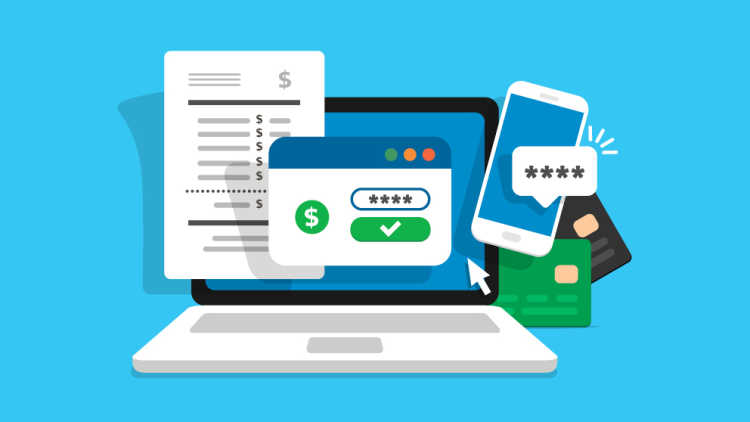
E-business has come to the farm. Even the smallest suppliers are sending invoices through email instead of snail mail, and plenty of farmers are paying them using electronic payment methods.
Changes are happening so rapidly all but the most organized are losing some of their electronic documentation, says Shannon Lueke, a partner with MNP in Humboldt, Sask. It’s not enough to have an expense show on your bank or credit card statement. You need the receipt that goes with it, so it’s crucial to have a reliable system in place.
The easiest way to organize your digital filing system, Lueke says, is to mimic the traditional paper system. Usually this means storing them as either PDFs or image files. Just capturing a snap of a receipt in your bookkeeping software may not be enough since systems don’t always automatically store copies.
1. It’s OK to start with print
“Printing off emailed receipts, and filing them the same way that physical receipts that come in the mail are handled, is probably a good starting point for most farmers because it mimics the paper storage system they’re comfortable with,” Lueke says. His other tips are below.
2. Implement a paperless system
Those with good computer skills could set up a paperless system by saving receipts in the proper format in folders on their computer.
3. Scan paper to save electronically
Scan paper copies so the month’s invoices are all filed in one place, then assemble each month into a single PDF to share with your bookkeeper. If you plan to stay paperless, set up an electronic folder for receipts and transfer them into a monthly folder after they’re paid.
4. Make use of existing systems
“If you’re paying your supplier’s invoices electronically, you have a system in place to track whether you’ve actually paid,” Lueke says. “If you’re keeping a paper filing system you can just print off a copy of the invoice and write the cheque number, credit card or e-banking transaction number and the date you paid it.”
5. Backup and save
Keep in mind that digital receipts, like all tax receipts, must be kept for seven years. That means good file management and backup protocols are critical, because if it’s misfiled, finding it later will be a problem. And consider a cloud backup system to protect against hard drive failure, theft, fire or flood.
From an AgriSuccess article by Lorne McClinton.

According to farm business experts, knowing machinery benchmarks – how equipment costs breaks down on a per acre level – lends itself to better farm management and overall business planning.
